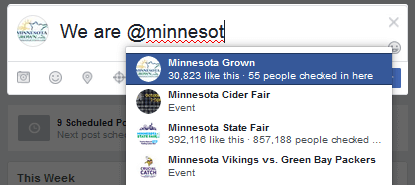Have you noticed clickable blue links in Facebook posts that take you to another person's or business’s post? This is called tagging and it is a simple, free way to boost your visibility with relevant audiences and foster business partnerships. Tagging increases your post’s visibility by reaching the tagged business’s audience as well as your own.
Additionally, the tagged business will receive an alert and may decide to share the post on their page as well! For example, Minnesota Grown tagged the Great Lakes Apple Crunch in an event that our staff was a part of, and they in turn shared it to their audience (See photo at left). If you are not able to tag another business, it is likely due to their Facebook privacy settings.
When you tag other businesses, be sure to tag the correct business by going to their Facebook page and finding their username. A username has an @ symbol in front of it. For example, the user name for Minnesota Grown is @minnesotagrown. As you are writing your post, start by typing the “@” symbol, then typing the rest of the user name. Click on the business when it pops up below the area in which you’re typing. Facebook automatically puts a link to that business within your post.
Check out our Facebook page for more examples of how you can use tagging!